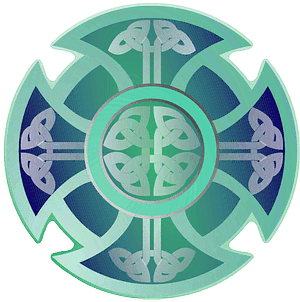Here’s how freelancers can effectively use Excel for client acquisition:
1. Building a Leads Database
One of the first steps in client acquisition is identifying and organizing potential leads. A robust lead database allows you to track key information about prospective clients and understand the best way to approach them.
Setting up Your Leads Database:
Columns to Include:
Name/Company Name: The client or lead's name or business name.
Contact Info: Email address, phone number, LinkedIn profile, etc.
Industry: The field in which the client operates, allowing you to tailor your approach.
Lead Source: How you found this lead (e.g., referral, networking event, LinkedIn).
Status: This could be "Contacted," "Follow-up needed," or "Closed/Won."
Lead Potential: A rating to categorize leads by quality (e.g., hot, warm, cold).
Notes/Follow-up Date: Any relevant details or the next time to reach out.
By using Excel’s built-in features like filters and sorting, freelancers can easily segment leads, identify high-priority prospects, and ensure no opportunities are overlooked.
Automating Data Entry:
Using Excel's Data Validation tool, you can create drop-down lists for certain fields like “Lead Source” or “Status.” This not only speeds up data entry but also ensures consistency across your database.
2. Tracking Outreach Efforts
A key part of client acquisition is ensuring that your outreach efforts are organized and effective. Excel can be used to track emails sent, follow-ups, responses, and outcomes.
Tracking Email Campaigns:
Columns to Include:
Date Sent: When you sent the initial email or message.
Subject/Message Focus: A brief description of the email’s purpose.
Response: Notes on whether the lead responded and if so, what the response was.
Follow-up Date: A reminder to follow up after a set number of days if no response is received.
By maintaining an email outreach tracker, freelancers can ensure that they never miss a follow-up and that their communication is timely and consistent.
Automating Follow-ups:
Using conditional formatting, freelancers can highlight leads who require follow-ups or responses, making it easier to prioritize actions. Excel can also help set reminders, and with integration into tools like Google Calendar, you can sync follow-up dates for automated reminders.
3. Analyzing Client Acquisition Data
Analyzing your client acquisition efforts is key to refining your outreach strategy. Excel offers various analysis tools, such as pivot tables, charts, and graphs, to assess the success of your client acquisition strategy.
Tracking Conversion Rates:
A simple formula to calculate conversion rates can help measure the effectiveness of your outreach. For example:
= (Number of Closed/Won Leads / Total Number of Leads) * 100
This will give you a percentage that tells you how effective your outreach is at turning leads into paying clients.
Identifying Patterns:
By using pivot tables, you can break down your leads by industry, source, and other factors. This data can help you identify which types of leads are converting at the highest rate, allowing you to adjust your strategy for future outreach. For example, if you notice that clients in a particular industry are more likely to respond, you can adjust your approach to focus on that sector.
4. CRM (Client Relationship Management) in Excel
While there are many CRM tools on the market, freelancers may prefer Excel for its simplicity and customizability. Excel can serve as a basic but effective CRM system, helping you track all aspects of client relationships—from initial contact to ongoing communication.
Tracking Client Communication:
For existing clients, it’s important to track communication history to ensure you're providing personalized service. You can set up columns like:
Last Contact Date
Communication Summary
Next Steps
Invoice Status: To track if payments have been made or are pending.
A simple, well-organized spreadsheet can provide a 360-degree view of your client relationships, allowing you to build trust and rapport by staying on top of deadlines and follow-ups.
5. Setting Goals and Monitoring Progress
A critical aspect of client acquisition is setting measurable goals. Excel can help freelancers track these goals and visualize progress over time.
Setting Up a Dashboard:
Freelancers can create a dashboard using Excel charts that display metrics like:
Leads Acquired: How many new leads have been added each week or month.
Emails Sent: How many outreach emails were sent.
Conversions: The number of leads that converted into paying clients.
Using Excel’s Goal Seek or Solver function, freelancers can set sales targets and experiment with different strategies to meet their goals. Excel's charting tools, like line graphs or bar charts, can then visually display your progress and motivate you to stay on track.
6. Tracking Referrals and Testimonials
Word-of-mouth and referrals are powerful tools in client acquisition. Keeping track of clients who refer new business or leave testimonials can help you prioritize those clients who are more likely to continue to send new leads your way.
Building a Referral Tracking System:
Columns to Include:
Referrer’s Name: Who referred the lead.
Referral Date: When the referral was made.
New Client Details: Information about the new client, including the project and contact info.
Referral Status: Whether the lead converted into a client.
By tracking referrals in Excel, you can identify the most effective sources of new clients and tailor your marketing efforts to encourage more referrals.
7. Time Management for Client Acquisition
Client acquisition often requires a significant investment of time. Excel can help freelancers track how much time they are spending on outreach, follow-ups, and prospecting.
Creating a Time Log:
Using Excel’s time-tracking templates, freelancers can log the hours spent on various client acquisition tasks (e.g., sending emails, attending networking events). This helps you stay accountable and evaluate whether the time spent on outreach is yielding results.