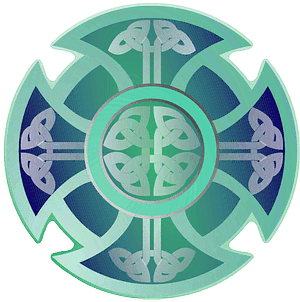Supply chain management is increasingly complex, especially as global economic indicators, geopolitical tensions, and historical disruption data play critical roles in shaping business operations. Companies must anticipate and assess risks to ensure their supply chains remain resilient and efficient. Excel, with its robust functionalities and flexibility, is a powerful tool for creating a comprehensive supply chain risk assessment model that integrates these various factors. By incorporating economic indicators, geopolitical risks, and historical disruption data, you can build a dynamic and comprehensive model to predict and mitigate potential disruptions to your supply chain.
To start, begin by defining the key risk factors that affect your supply chain. These typically include global economic indicators such as inflation rates, exchange rates, and GDP growth, as well as geopolitical factors like political stability, trade policies, and regional conflicts. Additionally, it’s crucial to account for historical disruption data, which may include events like natural disasters, pandemics, or supply chain bottlenecks that have impacted your business or industry in the past.
Once you’ve identified the risk factors, the next step is to collect and organize the data. This data can be sourced from a variety of places, such as government reports, financial databases, and news outlets. To bring this information into Excel, you can manually input the data or automate the process using Excel's data import tools. For instance, using the "Get & Transform" feature in Excel, you can import economic data directly from external sources like APIs, databases, or web queries, ensuring that your model is always up-to-date with the latest global trends and developments.
After importing the relevant data, it's important to structure your model effectively. Typically, you would create separate sheets in your Excel workbook for each of the risk factors. For example, one sheet could contain the global economic indicators, while another might track geopolitical risks, and yet another could store historical disruption data. On each sheet, you should clearly label the data points and organize them by time periods, regions, or other relevant categories. This will allow you to quickly reference the data when building your analysis.
Next, you will want to create formulas to analyze and quantify the risk associated with each of these factors. One way to do this is by assigning a weight to each risk factor based on its perceived impact on your supply chain. For example, if geopolitical instability in a key region is more likely to disrupt your supply chain than changes in inflation rates, you might assign a higher weight to the geopolitical factor. Excel’s SUMPRODUCT function is useful here, as it can be used to calculate weighted averages or risk scores for each factor based on the data and assigned weights.
With risk scores calculated for each factor, you can move on to creating a composite risk score for the entire supply chain. This is typically done by combining the weighted risk scores from each sheet into a single overall score. You can do this using Excel’s SUM function or more complex formulas that take into account correlations between different risk factors. For example, you might use the CORREL function to assess how economic indicators and geopolitical risks interact with one another. This can help you understand if certain factors amplify the effects of others, which is crucial for creating a more accurate risk model.
Now that you have a composite risk score, the next step is to visualize the data. Excel’s charting tools are perfect for this task. You can create dynamic dashboards that update automatically as new data is added. A combination of line graphs, bar charts, and heat maps can help you visualize trends, correlations, and areas of high risk. For example, you could create a heat map that highlights regions with the highest risk based on your weighted factors, or you might build a line chart showing the historical impact of geopolitical events on your supply chain. These visualizations will provide you with actionable insights, making it easier to communicate the results to stakeholders.
For a more advanced model, you might incorporate forecasting features into your Excel model. Excel’s built-in FORECAST function, as well as its trendline analysis tools, can help you predict future risks based on historical data. This can be particularly useful for forecasting the potential impact of global economic indicators, such as inflation or exchange rate fluctuations, on your supply chain. Additionally, you could use Excel’s Solver add-in to perform optimization and scenario analysis, which would allow you to simulate different risk scenarios and see how changes in one or more factors affect your overall risk profile.
Finally, it’s crucial to keep your model flexible and adaptable. Supply chain risks can change rapidly, so your model must be able to respond to new data and evolving situations. One way to ensure this flexibility is to regularly update your data sources and use Excel’s dynamic functions, such as INDEX and MATCH, to pull in new data without having to rebuild the model from scratch. You could also implement conditional formatting to automatically highlight areas of high risk when certain thresholds are met, ensuring that you can take immediate action when needed.
Building a Comprehensive Supply Chain Risk Assessment Model in Excel: Integrating Global Economic Indicators, Geopolitical Factors, and Disruption Data
Building a Comprehensive Supply Chain Risk Assessment Model in Excel: Integrating Global Economic Indicators, Geopolitical Factors, and Disruption Data