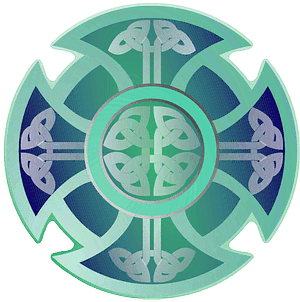In this article, we will explore how you can combine Excel’s features with your World of Warcraft experience, even though it won't replace the actual gameplay.
Excel is not designed to play World of Warcraft in the traditional sense, as WoW is a complex online game that requires a game client to interact with the virtual world. However, certain Excel features and functions can be used in conjunction with WoW to help manage the game's resources and elements outside of the game itself. This includes tracking items, calculating in-game statistics, and organizing character progression.
One way to "play" WoW using Excel is by creating spreadsheets that simulate different aspects of the game. For example, you can create character sheets that track stats such as health, mana, experience points, inventory, and quests. By entering data manually or even using formulas to calculate changes in these statistics, players can maintain a virtual representation of their character’s progress and resources outside the game. This can be a fun and helpful way to stay organized, especially when managing multiple characters or keeping track of complex item builds.
A popular Excel method is creating detailed inventory sheets for tracking items such as weapons, armor, potions, and materials. This allows players to efficiently monitor their inventory without having to toggle between the game’s interface. You can use Excel's conditional formatting features to highlight important items or set up custom categories for different types of gear. For example, you could create a table that lists your items, their stats, and whether they are equipped or stored, allowing for easy access to your virtual gear catalog.
Another fun way to integrate Excel with World of Warcraft is through simulated combat or resource management. Using Excel’s ability to perform calculations, you can create formulas to simulate damage calculations, healing outputs, or resource generation based on your character’s abilities. For instance, by inputting data such as attack power, crit chance, and ability multipliers, you can build a formula to predict how much damage a character would deal with each attack or skill. Similarly, you could set up a formula to calculate how much gold or other resources you’ll gain from different activities like farming or completing quests.
Some players also use Excel to track and plan their in-game professions, such as Blacksmithing, Engineering, or Alchemy. By creating a crafting recipe spreadsheet, you can track the materials you need to craft items, as well as the market prices for those materials or finished goods. This kind of spreadsheet can serve as a valuable tool for maximizing profits, especially in an MMORPG where trading and crafting are key elements of gameplay. By tracking supply and demand in Excel, you can make informed decisions on what to craft or sell to optimize your in-game wealth.
Additionally, Excel can help with quest management by allowing players to organize and categorize their quests. You can create a simple spreadsheet to keep track of quests that you’ve completed, those that are currently active, and any that you plan to do in the future. Using Excel’s sorting and filtering functions, you can quickly find quests related to specific zones, levels, or objectives. For those working through storylines or achievements, this spreadsheet can serve as a virtual quest log, providing a clear overview of your progression.
While you can’t directly interact with the game world through Excel, you can enhance your World of Warcraft experience by using it as a supplementary tool to organize, plan, and strategize. By incorporating Excel into your gaming routine, you add an additional layer of management and efficiency to your gameplay, helping you stay on top of your character’s stats, inventory, and quests.
Excel may never replace the immersive world of World of Warcraft itself, but it can be a useful and entertaining tool for enhancing your gameplay outside of the game. Whether you’re managing your resources, tracking your progress, or simulating combat, Excel offers an unconventional yet powerful way to optimize your WoW experience. For players looking to level up their strategy and stay organized, the combination of WoW and Excel can be a game-changer.