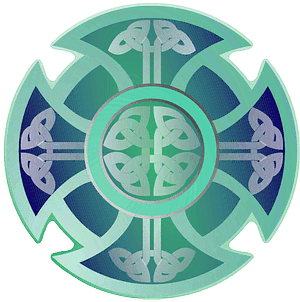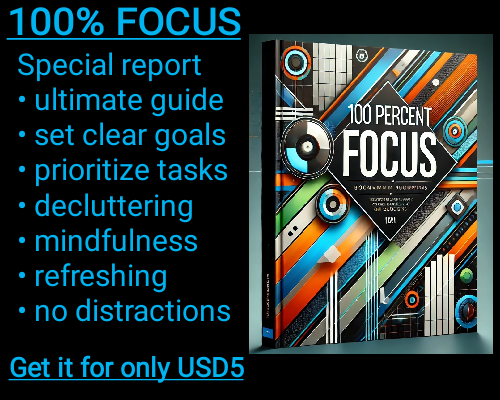Excel is a powerful tool used for a variety of purposes, from managing personal finances to analyzing business data. Many professionals and organizations rely on Excel for recording and analyzing information. If you're tracking data on job candidates and adding your own remarks in a table, it's understandable that you may wonder if this is considered Management Information System (MIS) reporting or simply creating a database. Both concepts are related to organizing and analyzing data, but they serve different purposes and follow distinct approaches.
At its core, MIS reporting refers to the process of collecting, analyzing, and presenting data to help management make informed decisions. It typically involves generating regular reports that summarize key business metrics, performance indicators, or progress towards goals. These reports are often formatted in a way that highlights important trends, such as sales performance, employee productivity, or financial results. The goal of MIS reporting is to provide decision-makers with actionable insights to guide strategic or operational decisions.
On the other hand, creating an Excel database involves organizing information into structured tables with rows and columns, where data is systematically recorded, updated, and maintained. A database is designed to store large volumes of information, making it easier to search, filter, and analyze specific records. In your case, recording job candidate information such as their names, qualifications, experience, and suitability remarks would be considered part of building a database. This kind of data collection is typically used for record-keeping, reference, and potentially later analysis.
So, where does your situation fall in this distinction?
When you're recording job candidates’ data in an Excel table, you’re building a simple database. The table structure helps organize the information in a way that can be easily searched, updated, or referenced when needed. The column headers, such as name, qualification, experience, and suitability remarks, are like fields in a database. This setup allows you to keep track of multiple candidates and their relevant details over time. The table format also allows for sorting, filtering, and making it easier to extract insights about individual candidates.
However, adding your remarks about the candidates’ suitability is an important part of this database because it personalizes the data, allowing you to capture qualitative insights. This could help with decision-making, but it doesn't automatically make this a report.
MIS reporting, in comparison, would involve summarizing the information you've entered into the Excel database and presenting it in a digestible format for stakeholders. For example, after compiling the data of multiple candidates, you might prepare a report that analyzes the number of qualified candidates for each position, their strengths, and weaknesses, and any key trends you’ve noticed. In this case, you are not just storing data, but turning it into a summary report that will inform strategic decisions.
MIS reporting is usually focused on providing regular updates or analyses on specific areas of business performance. These reports often include visual elements such as charts, graphs, and tables that help highlight key insights. In Excel, you can create MIS reports by using pivot tables, summary functions, and conditional formatting to transform raw data into a report format that presents valuable information to decision-makers. The goal is to provide clear, actionable insights.
While your candidate tracking sheet may include useful data for reporting, unless you're actively summarizing and presenting the data in a way that informs decisions or trends for others to act upon, you are not yet creating an MIS report. Instead, you are simply recording data, which is an important part of building a database. Once you start taking that data, summarizing it, and presenting it in a report format, you could then consider this process a form of MIS reporting.
The key distinction lies in the purpose and presentation of the data. If you're simply entering and organizing information about the candidates, this is best described as creating a database. If you're taking that data and transforming it into a structured report that provides insights and trends for decision-making, you are then engaging in MIS reporting.
Understanding the Difference Between MIS Reporting and Creating an Excel Database in Excel
Understanding the Difference Between MIS Reporting and Creating an Excel Database in Excel