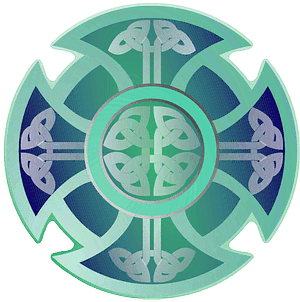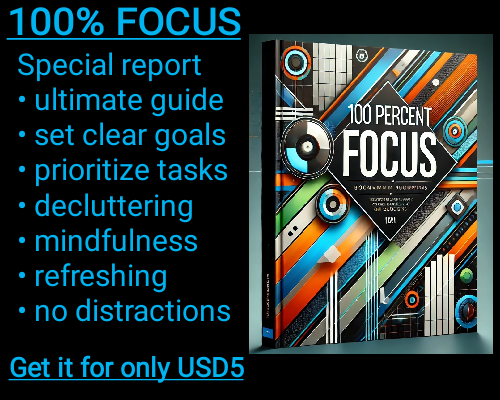For many artists, staying organized is a challenge. Between creating artwork, managing supplies, and tracking projects, it’s easy to feel overwhelmed. But Excel, a simple yet powerful tool, can help artists organize and streamline their work. Here's how:
1. Project Planning and Tracking
One of the main struggles artists face is managing multiple projects at once. Whether you're working on commissions, gallery pieces, or personal projects, Excel can help you track everything in one place.
Create a Timeline: You can set up a table with dates, milestones, and tasks for each project. For example, you could have columns for "Project Name," "Start Date," "Deadline," and "Current Status." This way, you can quickly see what’s due, when, and what stage the project is in.
Manage Deadlines: Excel's conditional formatting can be used to highlight deadlines or overdue tasks in different colors. This makes it easier to focus on what needs to be done next.
2. Inventory Management
Artists need to keep track of their supplies, whether it's paint, brushes, canvases, or other materials. Excel can be your go-to tool for inventory management.
List Your Supplies: You can create a spreadsheet that includes columns for "Item Name," "Quantity," "Purchase Date," and "Cost." This will help you see exactly what you have and when it’s time to reorder supplies.
Track Usage: For each item, you can note how much you've used, how much remains, and when it's getting low. This helps prevent running out of essential items during your creative process.
3. Pricing and Budgeting
Managing finances is crucial for any artist. Whether you’re pricing your artwork or budgeting for supplies, Excel can make it easier.
Cost Calculation: Excel allows you to calculate the cost of each piece of artwork, including materials and time spent. You can set up formulas to automatically calculate the total cost based on the quantity and unit price of materials. Then, you can adjust your selling price accordingly to ensure you’re making a profit.
Track Expenses and Earnings: Keep track of your income and expenses in a clear and organized way. You can create separate sheets for each project or exhibition to see how much you’ve spent and earned. This helps with financial planning and ensures you stay within your budget.
4. Portfolio Organization
For artists, a portfolio is essential to showcase your work to potential clients or galleries. Excel can be a useful tool to help you organize your portfolio.
Create a Visual Catalog: While Excel isn’t a graphic tool, you can include hyperlinks or images of your artwork in a spreadsheet. You can create columns like "Artwork Title," "Date Created," "Medium," and "Dimensions." This allows you to quickly reference any piece and provides an easy-to-read summary.
Tracking Sales: If you’ve sold artwork, Excel can track which pieces have been sold, the selling price, and who the buyer is. This can help you stay organized and know which works are still available for sale.
5. Commission Management
Handling commissions can be tricky, especially when you have multiple clients with different requests. Excel can make it easier to manage these projects.
Client Information: Create a spreadsheet to store client contact details, project specifications, payment schedules, and deadlines. This helps you stay on top of client needs and communicate effectively.
Payment Tracking: Keep track of payments for commissions. You can set up columns for "Invoice Number," "Amount Due," "Amount Paid," and "Remaining Balance." This ensures you don’t forget to follow up on unpaid invoices.
6. Social Media and Marketing
In today’s digital world, social media is a powerful way to promote your work. Excel can help you keep track of your social media presence.
Post Scheduling: You can create a content calendar for your social media posts. This helps you stay consistent and plan ahead for posts, whether they’re about new artwork, behind-the-scenes shots, or special promotions.
Track Engagement: Excel allows you to track engagement on your posts, such as likes, shares, and comments. You can create a table with columns for "Post Date," "Platform," "Engagement," and "Notes," helping you evaluate which posts perform best and adjust your strategy.
7. Grant Applications and Financial Planning
Artists often apply for grants or funding to support their work. Excel can be a helpful tool for organizing your applications and financials.
Budgeting for Grants: When applying for grants, you usually need to provide a detailed budget. Excel makes it easy to create a professional, organized budget breakdown that you can submit with your applications.
Track Submissions: You can set up a sheet to track different grant applications, their deadlines, the amount you’re requesting, and whether you've been awarded the grant.
8. Exhibition and Event Planning
If you’re participating in an exhibition or hosting an event, Excel can help you stay on top of logistics.
Event Checklist: Create a checklist to ensure you have everything ready for the event. This could include tasks like "Prepare Artwork," "Confirm Shipping," or "Set Up Booth." You can mark off tasks as you complete them to stay organized.
Contact List: Keep track of important contacts, like gallery owners, event organizers, and fellow artists. Having a contact list in Excel ensures you can easily reach out to the right people when needed.