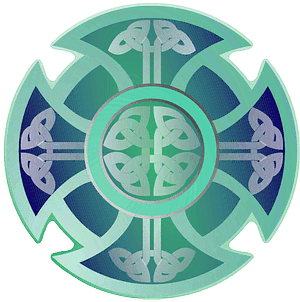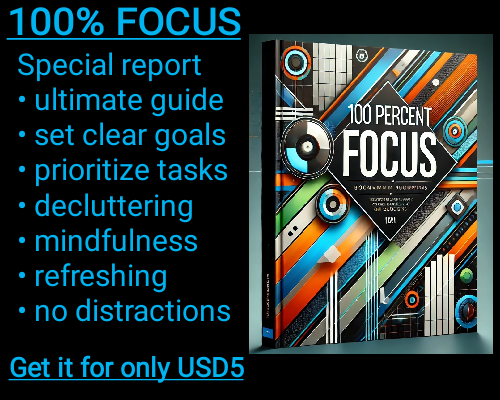When investing in bonds, one of the key features you may encounter is whether the bond is callable. A callable bond gives the issuer the right to redeem the bond before its maturity date, typically at a premium. This feature can be advantageous to the issuer, particularly when interest rates decrease, as it allows them to refinance the debt at a lower rate. Understanding whether a bond is callable and calculating its call premium are crucial steps in evaluating such an investment. Fortunately, Excel provides tools that can help in determining this feature and calculating the associated call premium.
To begin with, you need to determine if a bond is callable. The bond's callable status is generally specified in the bond's indenture, which is the legal contract outlining the terms of the bond. If the bond is callable, the indenture will clearly state the conditions under which the bond can be redeemed early, as well as the price or call premium at which it can be redeemed. Often, the call feature is exercised when interest rates fall significantly below the bond’s coupon rate, allowing the issuer to refinance at a lower cost.
In Excel, one of the simplest ways to determine whether a bond is callable is to check the bond's issuance document or database for this specific information. If the bond is callable, the next step is to calculate the call premium, which is the amount above the bond's par value that the issuer must pay if they decide to call the bond. The formula to calculate the call premium is typically the call price minus the par value of the bond.
For instance, if a bond has a par value of $1,000 and the issuer has the option to call it at $1,050, the call premium would be $50. In Excel, you can easily calculate the call premium by subtracting the bond's par value from its call price. If the bond is callable, you can use a simple formula in Excel to determine the premium. Let’s say that the call price is in cell A1 and the bond’s par value is in cell B1. The formula in cell C1 to calculate the call premium would be: =A1-B1.
To make this process more dynamic and to handle multiple callable bonds, you can expand the formula and create a model that references multiple rows of data. For example, you could list several bonds in column A, with their respective call prices in column B and their par values in column C. In column D, you would place the formula =B2-C2 (or whatever the corresponding cells are for each bond) to calculate the call premium for each bond.
If you want to make your analysis more advanced, particularly if you need to check whether a bond is callable based on specific conditions, you can incorporate logical functions into your model. For example, if the callable status is represented by a text string such as "Yes" or "No" in a certain column, you can use the IF function to calculate the call premium only for callable bonds. For instance, if column E contains the callable status ("Yes" or "No"), you could use the following formula in column F to calculate the call premium: =IF(E2="Yes",B2-C2,0). This formula will calculate the call premium if the bond is callable and return 0 if it is not.
Additionally, if you have bonds with different types of call features, such as callable at a certain time or callable after a specific date, you can build more complex formulas that consider these conditions. Using Excel’s date functions like TODAY() in combination with IF statements can allow you to check whether the bond is within the callable period. For instance, you could use the DATEDIF() function to check if the current date is later than the call date and, based on this, determine if the bond is callable at the specified price.
It’s also essential to keep in mind that bonds may have multiple call dates or call schedules. For example, a bond could be callable at the issuer's discretion after five years at a premium, or at specific dates in the future. In such cases, you might need to use an array formula or set up a more detailed schedule of call dates and premiums. Excel's array functions, such as INDEX() and MATCH(), can help you search for the correct call premium based on the time or date when the bond may be called.
How to Determine If a Bond Is Callable and Calculate Its Call Premium in Excel
How to Determine If a Bond Is Callable and Calculate Its Call Premium in Excel