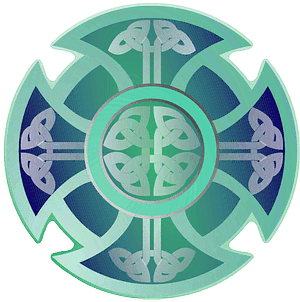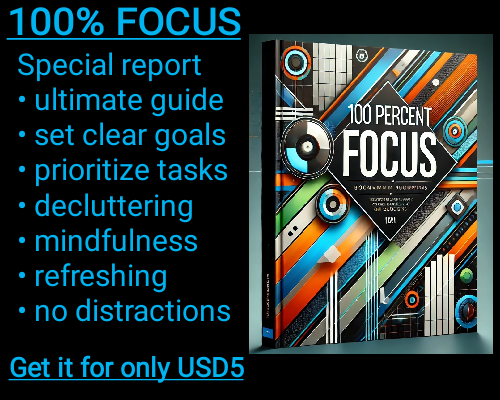Financial analysis has always been at the heart of business decision-making. Excel, with its powerful arsenal of financial functions, has remained an indispensable tool for professionals in accounting, investment, and corporate finance. While many users are familiar with basic functions like SUM and AVERAGE, the advanced financial functions in Excel can elevate your analysis, providing deeper insights into the dynamics of financial planning, investment decisions, and loan management. These functions are not just tools—they are the backbone of efficient financial modeling.
One such function is XNPV, an enhanced version of the traditional NPV (Net Present Value) function. NPV calculates the present value of future cash flows based on a fixed discount rate, assuming that all payments occur at regular intervals. XNPV, on the other hand, allows for irregular cash flow intervals, making it more accurate in real-world scenarios. For example, when you are analyzing an investment that has cash flows on non-standard dates, XNPV accounts for these variations, ensuring precision. To use XNPV effectively, you must input the cash flows and their corresponding dates. Excel calculates the present value of each cash flow separately and then aggregates them, providing a more granular and accurate result.
Another pivotal function is XIRR, which complements XNPV by calculating the internal rate of return for a series of cash flows occurring on specific dates. Unlike the regular IRR function that assumes equal time intervals between cash flows, XIRR is designed for scenarios where timing variability exists. This makes it invaluable for investment analysis, especially when dealing with projects or securities that yield returns at inconsistent intervals. For instance, if you are evaluating a startup investment with cash inflows dependent on milestones, XIRR will help you determine the effective rate of return that aligns with the unpredictable nature of these payments.
Moving into the domain of loan and mortgage calculations, CUMIPMT and CUMPRINC stand out as key functions. CUMIPMT calculates the cumulative interest paid on a loan between two specified periods, while CUMPRINC computes the cumulative principal repaid over the same duration. These functions are particularly useful for analyzing loan amortization schedules, enabling you to track how much of your payments go toward interest versus reducing the principal. Such insights can help individuals and businesses plan refinancing strategies or evaluate the impact of making extra payments.
For those working in bond valuation and analysis, Excel offers the PRICE and YIELD functions. The PRICE function calculates the price of a bond based on its face value, coupon rate, yield, and other parameters. Conversely, the YIELD function helps determine the bond’s yield to maturity (YTM) based on its price and other characteristics. These functions simplify the otherwise complex mathematical computations involved in bond markets, allowing analysts to compare bonds and make informed investment decisions quickly.
Additionally, Excel provides tools for depreciation analysis, such as DB (Declining Balance) and SLN (Straight Line), which are integral to fixed asset management. The DB function calculates depreciation based on the declining balance method, offering higher depreciation in the early years of an asset’s life. This is particularly useful for assets that lose value rapidly. On the other hand, SLN distributes the asset's cost evenly over its useful life, providing a simpler and more predictable approach. These functions, when used in tandem, enable businesses to manage their financial statements and tax strategies effectively.
Another often-overlooked advanced financial function is MIRR, or Modified Internal Rate of Return. Unlike IRR, which assumes reinvestment at the internal rate of return, MIRR allows you to specify distinct reinvestment and financing rates. This makes MIRR a more realistic and practical tool for evaluating projects, as it accounts for varying cost structures and reinvestment opportunities. For instance, a company assessing a multi-year capital project might find MIRR more representative of the actual return, especially if external financing plays a significant role.
Beyond these individual functions, Excel’s ability to combine them in dynamic models amplifies their utility. Consider the scenario of a business evaluating a potential acquisition. By using XNPV to assess the deal’s value, XIRR to estimate returns, and PRICE to evaluate associated bond financing options, Excel allows you to create a comprehensive analysis. Integrating these functions ensures that every financial aspect is accounted for, from initial investment to long-term financing and returns.
Mastering advanced financial functions in Excel is about more than just knowing their syntax. It involves understanding their context and applying them to real-world scenarios where precision and insight matter most. While these tools can seem daunting at first, their practical applications are immense, transforming Excel from a simple spreadsheet application into a robust financial analysis powerhouse. By incorporating these functions into your workflow, you can tackle complex financial challenges with confidence and accuracy, paving the way for better decision-making and strategic planning.
Advanced Financial Functions in Excel: Harnessing the Power of Modern Financial Analysis
Advanced Financial Functions in Excel: Harnessing the Power of Modern Financial Analysis