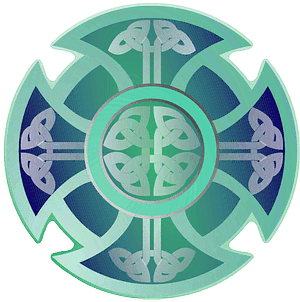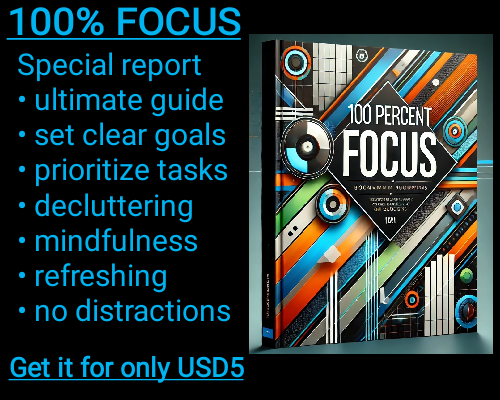Excel has long been a cornerstone for data enthusiasts, serving as a versatile tool for everything from basic number crunching to complex data visualization. Among its powerful arsenal, advanced statistical functions stand out as transformative tools for analyzing and interpreting data. These functions not only streamline intricate calculations but also provide deeper insights that are often hidden in plain sight. In this article, we’ll dive into some of these advanced statistical functions, exploring their purpose and how they can be effectively used in your analyses.
At its core, Excel’s statistical functions are designed to uncover patterns, identify trends, and facilitate decision-making. For instance, one of the most powerful and frequently overlooked tools is the LINEST function, which provides a comprehensive regression analysis. Unlike simpler functions such as TREND or SLOPE, LINEST outputs an array of statistical measures, including coefficients, intercepts, and R-squared values. This makes it indispensable for researchers and analysts who need to evaluate relationships between variables with precision. While it requires careful setup and interpretation, the insights it offers can save hours of manual calculation.
Another gem in Excel’s repertoire is the FORECAST.ETS function, tailored for those dealing with time-series data. Whether you’re predicting sales trends or analyzing seasonal fluctuations, this function uses the Exponential Smoothing algorithm to deliver highly accurate forecasts. What makes FORECAST.ETS particularly impressive is its ability to handle missing data and automatically detect seasonality, making it both robust and user-friendly. By simply specifying your timeline and values, you can generate forecasts that rival those produced by specialized statistical software.
For professionals working with probability distributions, Excel’s advanced functions are equally invaluable. Take the NORM.DIST function, for example, which calculates the probability of a value occurring within a normal distribution. By specifying the mean, standard deviation, and cumulative flag, you can determine the exact percentile of a data point or the area under the curve up to a specific value. This function is essential in fields like quality control, where understanding variability is key to maintaining standards. Similarly, the BINOM.DIST function offers insights into discrete probability distributions, helping analysts model scenarios with clear success-failure outcomes, such as testing defect rates in manufacturing.
Statistical analysis often hinges on hypothesis testing, a domain where Excel’s tools truly shine. The T.TEST function simplifies the process of comparing means between two datasets, letting you determine whether observed differences are statistically significant. With options for one-tailed or two-tailed tests and the ability to handle paired or independent samples, this function caters to a wide range of experimental designs. Excel even offers the ANOVA (Analysis of Variance) feature, accessible through the Data Analysis ToolPak, which enables comparisons across multiple groups to identify significant variations. While these functions don’t replace the rigor of dedicated statistical software, they provide an accessible starting point for complex analyses.
Beyond these traditional functions, Excel’s more recent updates have introduced capabilities that push the boundaries of what you can achieve within a spreadsheet. The UNIQUE and SORT functions, though not statistical in nature, pair beautifully with statistical tools to streamline data preparation. For instance, when analyzing customer demographics, you can use UNIQUE to isolate distinct groups before applying statistical tests. The introduction of dynamic arrays in modern Excel versions also means that functions like COVARIANCE.P or CORREL can now update automatically as your data changes, reducing errors and increasing efficiency.
No discussion of advanced statistical functions would be complete without touching on their integration with Excel’s broader ecosystem. Tools like Power Query and Power Pivot enhance the scalability of your analyses, allowing you to work with massive datasets and complex relationships. By combining these tools with statistical functions, you can build models that are not only powerful but also easily reproducible. For example, you might use Power Query to clean and reshape your data before applying a combination of Excel’s statistical functions and DAX formulas to uncover insights.
Mastering these advanced functions requires practice, but the rewards are immense. They empower you to move beyond surface-level analysis, unlocking a world of insights that can drive better decisions, whether in business, research, or personal projects. By leveraging Excel’s statistical capabilities, you can transform your data into a reliable foundation for innovation and success.
Advanced Statistical Functions in Excel: Unlocking the Power of Data Analysis
Advanced Statistical Functions in Excel: Unlocking the Power of Data Analysis