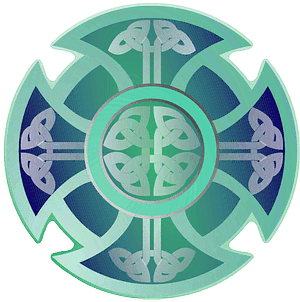Here are the primary categories of data that small businesses should collect, track, and analyze in Excel:
- Sales Data
Tracking sales data is essential for understanding business performance. You can use Excel to analyze trends, identify high-performing products, track customer behavior, and assess overall revenue.
What to track:
Sales transactions: Date, product/service sold, quantity, price, and total sale value.
Sales by region or location: If applicable, track performance by geographic location.
Sales by salesperson: To monitor individual performance and commission structure.
Analysis to perform:
Total sales for a given period (weekly, monthly, yearly).
Sales growth over time (comparison to past periods).
Identify top-selling products or services.
Track seasonality and patterns (e.g., peak sales during holidays).
- Financial Data
Keeping track of financial data is crucial for managing cash flow, budgeting, and making strategic financial decisions.
What to track:
Revenue: Total income from sales.
Expenses: Operational costs like rent, utilities, payroll, materials, marketing, etc.
Profit margins: Gross profit, net profit, and operating profit.
Cash flow: Incoming and outgoing cash to monitor liquidity.
Analysis to perform:
Profit and loss statements.
Cash flow analysis to ensure you have enough liquidity for operations.
Break-even analysis to understand the level of sales needed to cover expenses.
- Customer Data
Understanding your customers is critical to developing better products, improving marketing strategies, and increasing retention. Excel can help analyze purchasing patterns, demographics, and customer satisfaction.
What to track:
Customer information: Names, contact details, location, and other demographic data (if applicable).
Purchase history: What, when, and how much they’ve purchased.
Customer segments: Classify customers based on buying habits, frequency, or demographics.
Analysis to perform:
Customer segmentation (e.g., by demographics or buying behavior).
Repeat purchase rates to understand customer loyalty.
Customer lifetime value (CLV) to determine the total revenue a customer brings over their relationship with your business.
- Inventory Data
For businesses that manage physical products, keeping track of inventory is essential to prevent overstocking or stockouts, as well as managing cash flow.
What to track:
Inventory levels: Quantity of each product in stock.
Reorder points: When to reorder inventory based on sales velocity and lead time.
Suppliers and costs: Information on your suppliers and the cost of goods sold.
Analysis to perform:
Inventory turnover rate to measure how quickly products are sold and replaced.
Stockouts and overstocking frequency to ensure optimal inventory levels.
Identify slow-moving products that may need discounts or marketing push.
- Marketing Data
Tracking marketing efforts helps assess the ROI of campaigns and optimize future strategies.
What to track:
Ad spend and budget: Money spent on various marketing channels (e.g., digital ads, print ads, events).
Campaign performance: Metrics like click-through rates (CTR), conversion rates, leads generated, and sales attributed to specific campaigns.
Website and social media analytics: Traffic, engagement, and customer behavior on your website or social media platforms.
Analysis to perform:
Cost per acquisition (CPA) and return on investment (ROI) for different marketing channels.
Conversion rates to determine the effectiveness of landing pages or calls to action.
Analyze trends in website traffic and social media engagement to inform future campaigns.
- Employee Data
For businesses with employees, analyzing workforce data can optimize productivity, manage costs, and improve employee satisfaction.
What to track:
Payroll and wages: Employee pay, bonuses, and other compensation.
Hours worked: Regular hours, overtime, and sick days.
Employee performance: KPIs like sales targets, project completion rates, customer satisfaction, etc.
Analysis to perform:
Labor cost analysis to understand employee compensation relative to revenue.
Employee productivity: Track sales, projects, or tasks completed per employee.
Workforce utilization: Assess how efficiently employees are being used based on capacity and demand.
- Supplier and Vendor Data
For businesses that rely on suppliers, managing relationships and monitoring costs is crucial for maintaining smooth operations.
What to track:
Supplier performance: Timeliness of delivery, product quality, and pricing.
Order history: How often and how much is purchased from each supplier.
Contract terms: Payment terms, discount structures, and lead times.
Analysis to perform:
Cost comparison: Track pricing changes from suppliers over time.
Supplier reliability: Identify patterns in on-time delivery or late shipments.
Identify opportunities for negotiating better pricing or terms based on purchase volume.
- Market and Competitive Data
Understanding your competitors and the broader market helps you make strategic decisions. Although not always easy to track, collecting and analyzing competitive data is important for staying ahead.
What to track:
Competitor pricing: Regularly monitor competitors' pricing strategies.
Market trends: Industry news, customer behavior shifts, and technological advancements.
Market share: Estimate your market position relative to competitors.
Analysis to perform:
Compare your pricing to competitors to ensure competitiveness.
Identify market trends to stay ahead in product development or marketing strategies.
Assess your market share and growth potential within your industry.
- Operational Data
Operational efficiency impacts both profitability and customer satisfaction. Tracking various operational metrics can help identify bottlenecks and opportunities for improvement.
What to track:
Production or service delivery times: How long it takes to produce a product or complete a service.
Order fulfillment rates: Percentage of orders delivered on time.
Customer service performance: Response times, resolution times, and customer satisfaction scores.
Analysis to perform:
Efficiency rates: How quickly you can produce or deliver compared to demand.
Identify common operational bottlenecks.
Customer satisfaction trends based on service delivery times or issue resolution.
By using Excel to analyze sales, financials, inventory, marketing, and customer data, business owners can make data-driven decisions that improve performance and increase profitability. Even with limited resources, small businesses can gain valuable insights from Excel that will help them compete effectively and grow in a competitive market.