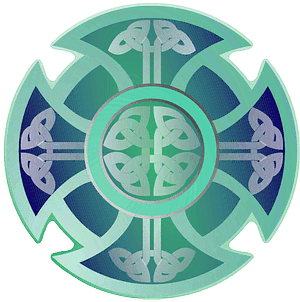These functions can help you with everything from simple calculations to complex financial modeling.
1. PMT - Payment for a Loan
The PMT function is used to calculate the monthly payment on a loan or mortgage. It's perfect for figuring out how much you will need to pay each month based on the interest rate, loan amount, and loan term.
Formula:
=PMT(rate, nper, pv, [fv], [type])
rate: Interest rate for the loan (monthly rate if calculating monthly payments).
nper: Number of periods (months or years, depending on the loan).
pv: Present value (the loan amount).
fv: Future value (optional, typically 0).
type: When payments are due (0 for end of the period, 1 for the beginning).
Example: If you take out a loan of $10,000 at 5% annual interest, over 3 years, your monthly payment would be:
=PMT(5%/12, 3*12, 10000)
2. FV - Future Value
The FV function calculates the future value of an investment based on a constant interest rate. It’s often used for retirement planning or determining how much an investment will grow over time.
Formula:
=FV(rate, nper, pmt, [pv], [type])
rate: Interest rate for each period.
nper: Number of periods.
pmt: Payment made each period (usually negative for cash outflows).
pv: Present value (optional).
type: Timing of payments (optional).
Example: If you invest $500 per month at 6% interest for 10 years:
=FV(6%/12, 10*12, -500)
3. NPV - Net Present Value
The NPV function is used to calculate the net present value of a series of cash flows. It’s particularly useful for evaluating investment opportunities and comparing them.
Formula:
=NPV(rate, value1, [value2], …)
rate: The discount rate.
value1, value2, …: A series of cash flows (can be positive or negative).
Example: If you expect to receive $1,000 per year for 5 years, with a 10% discount rate:
=NPV(10%, 1000, 1000, 1000, 1000, 1000)
4. IRR - Internal Rate of Return
The IRR function helps to find the rate of return for an investment based on a series of cash flows. It is the discount rate that makes the NPV of all cash flows equal to zero.
Formula:
=IRR(values, [guess])
values: A series of cash flows (must include at least one negative and one positive value).
guess: An optional initial guess for the IRR.
Example: For an investment with cash flows of -$5,000 (initial investment) followed by $2,000, $2,500, $3,000, and $3,500 over the next four years:
=IRR(-5000, 2000, 2500, 3000, 3500)
5. PV - Present Value
The PV function calculates the present value of an investment or loan based on future payments or cash flows. It’s often used when you want to know how much a future sum of money is worth in today’s terms.
Formula:
=PV(rate, nper, pmt, [fv], [type])
rate: The interest rate for each period.
nper: The number of periods.
pmt: Payment made each period (usually negative for cash outflows).
fv: Future value (optional).
type: Timing of payments (optional).
Example: To find the present value of an annuity that pays $1,000 per month for 5 years at 6% annual interest:
=PV(6%/12, 5*12, -1000)
6. RATE - Interest Rate
The RATE function calculates the interest rate per period for a loan or investment based on constant payments.
Formula:
=RATE(nper, pmt, pv, [fv], [type], [guess])
nper: The number of periods.
pmt: Payment made each period.
pv: Present value (loan amount or investment).
fv: Future value (optional).
type: When payments are due (optional).
guess: An initial guess for the rate (optional).
Example: If you want to know the interest rate on a $10,000 loan with $300 monthly payments for 3 years:
=RATE(36, -300, 10000)
7. SLN - Straight-Line Depreciation
The SLN function calculates the depreciation of an asset over time using the straight-line method, which means the asset loses an equal amount of value each year.
Formula:
=SLN(cost, salvage, life)
cost: The initial cost of the asset.
salvage: The asset's value at the end of its life.
life: The useful life of the asset in years.
Example: For an asset that costs $5,000, with a salvage value of $500, and a life of 10 years:
=SLN(5000, 500, 10)
8. CUMIPMT - Cumulative Interest Payment
The CUMIPMT function calculates the cumulative interest paid on a loan over a period of time. This is useful for loan amortization schedules.
Formula:
=CUMIPMT(rate, nper, pv, start_period, end_period, type)
rate: The interest rate per period.
nper: The number of periods.
pv: Present value (loan amount).
start_period and end_period: The range of periods for which interest is calculated.
type: When payments are due (optional).
Example: To find out the total interest paid on a $10,000 loan with a 6% interest rate over 5 years for the first 2 years:
=CUMIPMT(6%/12, 5*12, 10000, 1, 24, 0)
9. CUMPRINC - Cumulative Principal Payment
The CUMPRINC function calculates the cumulative principal paid on a loan during a period. It’s often used to track how much of the loan has been paid off.
Formula:
=CUMPRINC(rate, nper, pv, start_period, end_period, type)
Same arguments as CUMIPMT, but returns the principal portion of the payments.
Example: For the same $10,000 loan over 5 years, you can calculate the principal paid for the first 2 years:
=CUMPRINC(6%/12, 5*12, 10000, 1, 24, 0)