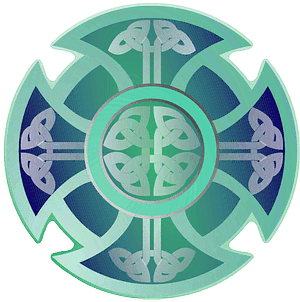When managing financial data in Excel, calculating the payout value of a term deposit is a common yet essential task. A term deposit typically involves depositing a certain amount of money into a bank account for a fixed period at a specific interest rate. After the term ends, the investor is paid back the principal along with the accrued interest. To calculate the payout value accurately, Excel offers several powerful functions that can simplify this task, but choosing the right one can make all the difference.
The payout value of a term deposit depends on several key factors: the principal amount, the interest rate, the term of the deposit, and the frequency of interest compounding. In Excel, there are a few functions that are particularly well-suited to performing this type of calculation, but the FV (Future Value) function is often the best choice.
The FV function in Excel allows you to calculate the future value of an investment based on periodic, constant payments and a constant interest rate. Even though a term deposit doesn’t usually involve regular payments (other than the initial deposit), the function is still highly useful because it calculates the amount of money accumulated after interest has been applied, which is exactly what you're looking for in a term deposit payout.
To use the FV function, you need to provide the following arguments: the interest rate, the number of periods (the term of the deposit in months or years), the payment amount (which will often be zero in the case of a single lump sum deposit), the present value (the amount you initially invested), and the type of payment (whether it is made at the beginning or end of the period).
The formula for the FV function looks like this:
=FV(rate, nper, pmt, pv, [type])
Here, "rate" is the interest rate per period, "nper" is the total number of periods (the length of time the money is invested), "pmt" is the periodic payment (which you can set to 0 for a lump sum investment), "pv" is the present value or the amount of money you initially invested, and "type" is an optional argument where you can specify whether payments are made at the beginning or the end of the period. In the case of a term deposit, you would typically enter 0 for "pmt" and use the principal amount for "pv."
For example, if you invested $10,000 in a term deposit with an annual interest rate of 5% for 3 years, and you wanted to calculate the payout value at the end of the term, you would use the following formula:
=FV(5%/12, 36, 0, -10000)
Here, the interest rate is divided by 12 to convert it to a monthly rate, the number of periods is 36 months (3 years), the payment is 0 because it’s a lump sum, and the principal amount is entered as a negative value since it represents money being invested.
The FV function will then return the future value of the term deposit, which is the total payout (principal plus interest) at the end of the deposit term.
Another important factor to consider is whether the interest is compounded annually, monthly, or on some other schedule. The FV function can handle different compounding frequencies, but you must adjust the "rate" and "nper" arguments accordingly. For example, if the interest is compounded monthly, you need to divide the annual interest rate by 12 and multiply the number of years by 12 to account for the monthly periods.
While the FV function is ideal for calculating the payout of a term deposit, there are other functions that can also be useful in specific situations. For example, the PMT function can be used to calculate periodic payments if you were making regular deposits, but for a term deposit, where you are simply making a one-time deposit, the FV function remains the best option. Similarly, the RATE function can help determine the interest rate if you already know the principal and the future value, but for calculating the payout, FV is simpler and more direct.
Calculating the Payout Value of a Term Deposit in Excel: Which Function to Use
Calculating the Payout Value of a Term Deposit in Excel: Which Function to Use