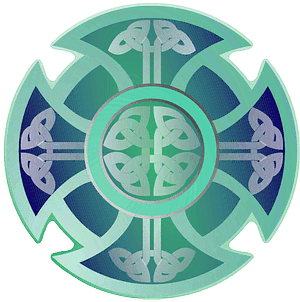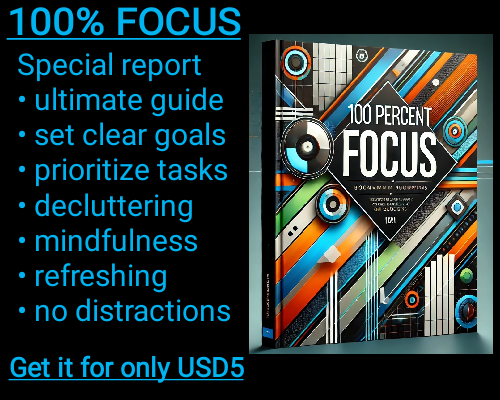VLOOKUP, HLOOKUP, and MATCH are some of the most commonly used functions in Excel for looking up and retrieving data from large datasets. While these functions are powerful and versatile, they do have certain limitations, particularly when dealing with large amounts of data or when it comes to performance. One of the main drawbacks of these functions is their speed, especially as the dataset grows. Thankfully, there are alternative functions in Excel that can offer improved performance while achieving the same results.
One of the most efficient alternatives to VLOOKUP and HLOOKUP is the INDEX-MATCH combination. While VLOOKUP and HLOOKUP perform a search on a table by looking at the leftmost or topmost column/row and then returning a value from a corresponding row/column, the INDEX-MATCH combination allows for much more flexibility. INDEX returns the value of a cell in a specified row and column of a given range, while MATCH searches for a specific value in a row or column and returns its relative position. By using INDEX and MATCH together, you can look up values anywhere in a table, not just the first column or row, which makes it much more versatile than VLOOKUP and HLOOKUP.
The performance advantage of INDEX-MATCH over VLOOKUP and HLOOKUP becomes evident as the size of the dataset increases. VLOOKUP, for instance, has to search through the entire table from left to right to find a match, even if the matching value is located near the end of the dataset. INDEX-MATCH, on the other hand, only requires searching through the column or row where the match is being sought, which makes it faster, especially when dealing with larger datasets. This is because the INDEX function directly references the position of the value, while MATCH only looks for the position once and returns the result.
In addition to INDEX-MATCH, another powerful function that can be used as an alternative to VLOOKUP is XLOOKUP. Introduced in Excel 365 and Excel 2021, XLOOKUP is designed to replace older lookup functions, including VLOOKUP, HLOOKUP, and even INDEX-MATCH. XLOOKUP provides a much more user-friendly and efficient way to search for data in Excel. Unlike VLOOKUP, which can only search from left to right, XLOOKUP can search in any direction, allowing you to search for values to the left of your lookup column without the need for complex workarounds. Additionally, XLOOKUP eliminates the need for specifying a column number, as it automatically searches for the correct result within the specified range.
XLOOKUP is also more efficient in terms of performance compared to VLOOKUP and HLOOKUP. It does not require the lookup range to be sorted, unlike VLOOKUP, which can often give incorrect results if the data is not sorted in ascending order. XLOOKUP allows for a much more straightforward approach when dealing with unsorted data and also supports exact matches as well as approximate matches. Furthermore, XLOOKUP offers built-in error handling capabilities, such as the ability to return a custom error message if no match is found, making it a more robust and flexible function.
When working with large datasets, another Excel function that provides faster performance is OFFSET. The OFFSET function allows you to return a reference to a range of cells that is a specified number of rows and columns away from a given reference. While it does not directly replace VLOOKUP or MATCH, OFFSET can be used in combination with other functions like INDEX or SUM to dynamically return values from different parts of a worksheet. OFFSET allows for a more dynamic and efficient approach to looking up data, especially in cases where you need to reference data in multiple ranges or when working with frequently updated datasets.
One of the main reasons why OFFSET can sometimes be faster than traditional lookup functions is that it directly references a specific range or cell rather than performing a full search through a table or array. This can significantly reduce calculation time, particularly when you are dealing with large amounts of data or complex models.
Finally, for those looking to perform searches with even greater speed and efficiency, Power Query is an excellent alternative to VLOOKUP, HLOOKUP, and MATCH, particularly when working with large datasets or external data sources. Power Query allows you to import, clean, and transform data before loading it into Excel, and it offers a more efficient method for merging and querying large tables. Power Query is built specifically for handling large data volumes, and its data transformation capabilities allow for faster and more flexible searches. In addition, Power Query supports more advanced querying capabilities, such as combining data from multiple sources and automating repetitive data transformation tasks.
Faster Alternatives to VLOOKUP, HLOOKUP, and MATCH in Excel
Faster Alternatives to VLOOKUP, HLOOKUP, and MATCH in Excel