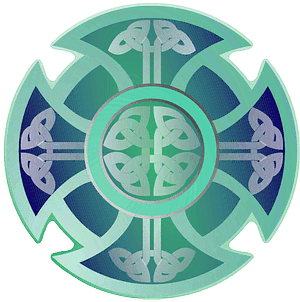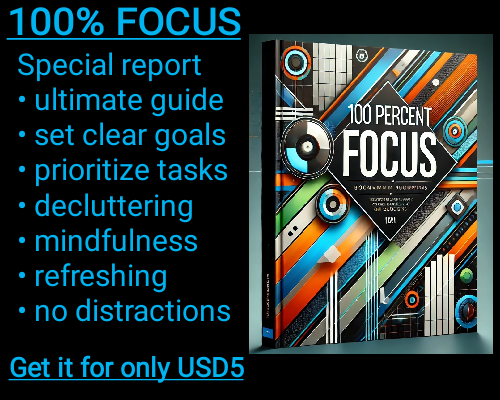A RACI matrix is a valuable tool for project management, helping to clarify roles and responsibilities within a project or process. It ensures that every team member understands their specific duties and helps prevent confusion or overlapping responsibilities. The term "RACI" stands for Responsible, Accountable, Consulted, and Informed, which are the four key roles that are defined in this matrix. Creating a RACI matrix in Excel is straightforward, and this guide will walk you through the steps to design an efficient and effective matrix to manage tasks and workflows.
The first step in creating a RACI matrix is to define the tasks or activities that need to be completed. These tasks will be listed vertically along the rows of the matrix. Think about all the steps or deliverables involved in the project or process you are mapping out. Whether it’s a complex project or a simple task, break it down into manageable steps, ensuring that no critical elements are overlooked.
Once the tasks are outlined, you will need to list the individuals or teams involved in the project. These stakeholders will be placed horizontally across the top of the matrix, creating a grid where tasks and people intersect. The stakeholders could include project managers, team members, department heads, or any other roles relevant to the project.
Now that you have your grid structure, the next step is to assign the RACI roles to each intersection of task and person. Each person or group listed in the top row will be assigned one or more of the following roles for each task listed in the first column:
• Responsible: This is the person or group who is responsible for completing the task. They are the doers who will carry out the work to achieve the task’s objectives. There should be at least one person responsible for each task.
• Accountable: This person or group is ultimately accountable for the task’s success or failure. They have the authority to make decisions and ensure that the task is completed correctly. In a well-organized RACI matrix, each task should only have one accountable person to avoid confusion.
• Consulted: These are the people who provide input or expertise during the task’s execution. They may not be directly responsible for completing the task, but their advice or feedback is crucial for its success.
• Informed: These individuals or groups need to be kept updated on the progress of the task but are not involved in its execution. They are typically stakeholders who need to be aware of the project’s status but don’t participate in the decision-making or task execution.
To build the matrix in Excel, start by creating a grid with your tasks listed in column A and the stakeholders or roles listed in row 1. This grid forms the basic layout of the RACI matrix. In each cell, you will place one of the letters R, A, C, or I to indicate the appropriate role for each individual relative to a specific task.
For example, if John is responsible for writing a report, you would place an R in the cell where John’s name intersects with the report-writing task. If Jane is the project manager who oversees the task and ensures it is done correctly, you would place an A in the cell where Jane’s name intersects with that same task. If David is consulted for his expertise on the topic, place a C in his corresponding cell. Lastly, if Lisa needs to be informed about the report’s progress, place an I in her cell.
Excel’s flexibility allows you to customize the matrix to suit the complexity of your project. You can adjust the rows and columns as necessary, add color coding to highlight certain roles, or use Excel’s formatting tools to make the matrix more visually appealing and easier to read.
When filling out the matrix, it’s important to keep in mind that clarity is key. Avoid assigning multiple people as “accountable” for the same task, as this can lead to confusion about who has the final decision-making authority. Similarly, ensure that no task is left without someone accountable for its completion. Having clearly defined roles helps streamline communication and accountability throughout the project.
Once your RACI matrix is created, it serves as a valuable reference point throughout the duration of the project. Team members can consult it to understand their responsibilities, and managers can use it to track progress and ensure that no important tasks are overlooked. It also helps to prevent bottlenecks by ensuring that the right people are involved in each task at the right time.
Additionally, using Excel to create a RACI matrix allows you to easily make changes as the project progresses. If new tasks are added, you can simply update the grid. If team members or stakeholders change roles, you can adjust the matrix accordingly. The beauty of using Excel is that it offers flexibility, making it easy to adapt the matrix as the project evolves.
How to Create a RACI Matrix in Excel: A Simple Guide
How to Create a RACI Matrix in Excel: A Simple Guide