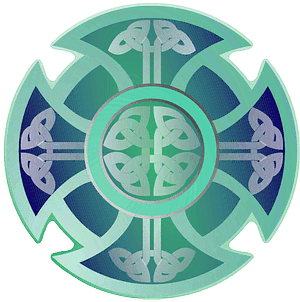Identifying which values in a single column of data add up to a specific target value can be a daunting task in Excel, especially when working with large datasets. However, there are methods and functions in Excel that can help you pinpoint these values efficiently. Whether you are dealing with financial data, sales figures, or any other kind of numerical dataset, Excel provides a variety of tools that can assist you in finding combinations of numbers that sum to a particular value.
The most common way to approach this task is through Excel's Solver Add-In, which can help you find a combination of numbers that match a target sum. Solver is a powerful tool that uses optimization techniques to find solutions to problems like this. Before you can use Solver, you need to ensure that it is installed and enabled in Excel. To do this, go to the “File” menu, select “Options,” and then click on “Add-ins.” At the bottom of the window, you will see a drop-down menu labeled "Manage." Choose "Excel Add-ins" from the list and click "Go." From here, you can check the box next to "Solver Add-in" and click "OK."
Once Solver is enabled, you can begin using it to identify the values in your column that add up to a specific sum. Start by selecting an empty cell where you want the Solver results to appear. Then, go to the "Data" tab on the ribbon and click on "Solver" in the "Analysis" group. In the Solver Parameters window, you will need to set up the objective and the constraints. For example, you will set the objective to the cell where you want the sum to appear, and then use the "By Changing Variable Cells" box to select the range of cells that contain the values you want to sum. Next, you will define the target sum by setting the appropriate value for the objective. Finally, you will set constraints to ensure that Solver only picks valid combinations of values from your column. Click "Solve" to let Solver find the combination of values that adds up to your target sum.
Another approach to solving this problem is using the SUMIF or SUMIFS functions. These functions are often used to sum a range of numbers based on certain criteria, but they can also help identify if a certain value meets the sum you are looking for. By using SUMIF or SUMIFS in conjunction with Excel’s filtering capabilities, you can manually scan your data for sums that match your target value. For example, you can apply a SUMIF function to the column of values, with a condition that matches certain thresholds. While this method may not identify all possible combinations of numbers that add up to a given sum, it can help narrow down potential candidates when working with smaller datasets.
If you are looking for a more hands-on approach and need to find all possible combinations of values that sum to a particular number, you could also use Excel’s built-in combinations and permutations functions. Using a combination of the COMBIN and PERMUT functions, you can generate different combinations of values from your dataset, then apply the SUM function to each combination to check if it matches your target sum. This method requires a bit more effort and might be impractical for large datasets, but it can work well for smaller sets where you can manually review the results.
Lastly, a more technical approach involves using VBA (Visual Basic for Applications) code to automate the process. Excel’s VBA editor allows you to write custom macros that can scan through your dataset and identify the specific combinations of values that sum to the target number. Writing a VBA script requires some programming knowledge, but it can be a very efficient way to solve the problem, especially for larger and more complex datasets. With VBA, you can create loops and conditional statements to test every possible combination and return the results in a way that is easier to interpret. If you're comfortable with coding, this approach can significantly speed up the process and provide you with more precise results.
How to Quickly Identify Which Values in One Column Add Up to a Specific Total in Excel
How to Quickly Identify Which Values in One Column Add Up to a Specific Total in Excel