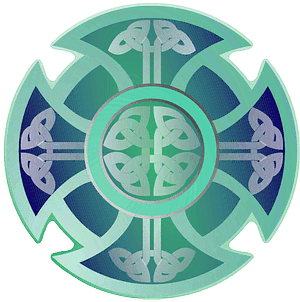Monte Carlo simulations are a powerful tool for understanding uncertainty and variability in financial modeling, risk analysis, and forecasting. They allow you to evaluate a range of outcomes by simulating numerous scenarios based on random variables. While Excel is a natural platform for such simulations, implementing Monte Carlo techniques manually can be complex and time-consuming. Fortunately, there are several Excel add-ins and templates available that can simplify this process, providing ready-to-use tools and streamline workflows for generating simulations and analyzing results.
One of the most widely used add-ins for Monte Carlo simulations in Excel is @RISK by Palisade. This robust tool integrates seamlessly with Excel, allowing you to define probability distributions, run simulations, and visualize results directly within your workbook. With @RISK, you can model uncertainty using various probability distributions, such as normal, uniform, or triangular, and easily apply these distributions to your inputs. The add-in also offers advanced features, such as sensitivity analysis and optimization, making it an excellent choice for financial analysts and project managers who require detailed insights into potential outcomes.
Another popular add-in is Risk Analyzer by Frontline Systems, the same company behind the Solver tool built into Excel. Risk Analyzer offers a user-friendly interface for setting up Monte Carlo simulations and supports a wide range of probability distributions. One of its standout features is its integration with optimization models, enabling you to combine risk analysis with decision-making. Whether you're analyzing investment portfolios, estimating project costs, or evaluating business strategies, Risk Analyzer provides a comprehensive set of tools to simplify your workflows.
For those seeking a more lightweight solution, there are free or low-cost add-ins like SimVoi and ModelRisk. SimVoi is particularly notable for its simplicity, offering basic Monte Carlo simulation capabilities with minimal setup. It’s an excellent choice for users who are new to simulations or need a quick way to test scenarios without the complexity of more advanced tools. ModelRisk, on the other hand, provides a mix of advanced features and accessibility, catering to both beginners and experienced users. It includes an extensive library of probability distributions and allows for integration with VBA, offering flexibility for custom analyses.
If you prefer not to install add-ins, there are also several Excel templates available online that are specifically designed for Monte Carlo simulations. These templates typically include pre-built models and formulas, allowing you to input your data and run simulations without any additional setup. For example, you might find templates for simulating stock price movements, project risk assessments, or sales forecasts. These templates are often customizable, enabling you to adapt them to your specific needs while saving time on formula creation and layout design.
Excel’s built-in tools can also be enhanced with these templates. By combining templates with Excel functions such as RAND, NORM.INV, or DATA TABLE, you can create dynamic simulation models that iterate through thousands of scenarios. Many templates are designed to leverage these native Excel features, ensuring compatibility and ease of use. They also often include visualizations like histograms, cumulative probability charts, and scenario comparisons, helping you interpret the results effectively.
When choosing an add-in or template, it’s essential to consider your specific needs and level of expertise. Advanced tools like @RISK and Risk Analyzer are ideal for complex models and detailed analyses, while simpler solutions like SimVoi or basic templates may suffice for smaller projects or educational purposes. Cost is another factor to weigh, as professional-grade tools can be expensive, though they often include robust support and training resources.
In conclusion, Monte Carlo simulations in Excel can be made significantly easier with the help of specialized add-ins and templates. Whether you’re a seasoned analyst tackling complex risk models or a beginner exploring basic simulations, these tools can save you time and effort while enhancing the accuracy of your results. By leveraging the right combination of software, templates, and built-in Excel features, you can unlock the full potential of Monte Carlo methods for your data analysis and decision-making needs.
Streamlining Monte Carlo Simulations in Excel: Add-Ins and Templates to Enhance Efficiency
Streamlining Monte Carlo Simulations in Excel: Add-Ins and Templates to Enhance Efficiency