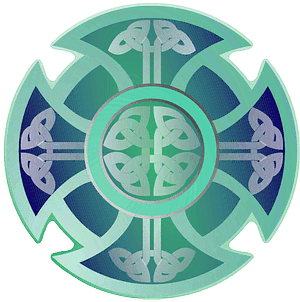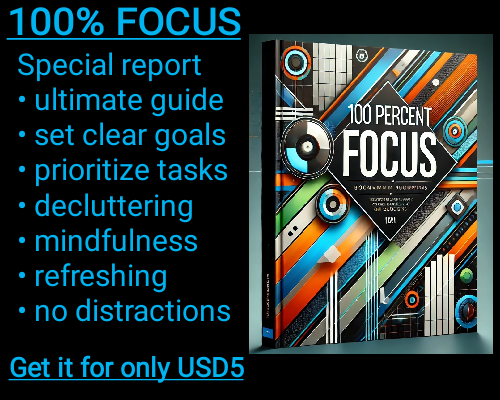In Excel VBA (Visual Basic for Applications), there can be confusion about the terminology used to describe elements within an Excel worksheet, especially when it comes to the concepts of objects and properties. One of the commonly misunderstood aspects is the distinction between a "Range" being an object and a "Cell" being a property. It’s important to grasp what a property means in the context of Excel and why a cell is considered a property rather than an object. Let’s break this down step by step to clarify the concepts.
First, it’s essential to understand the difference between an object and a property in the context of Excel VBA. In programming terms, an "object" refers to a specific item or entity that can be manipulated or referenced in code. It has its own existence, and you can perform various actions on it. In Excel VBA, the "Range" object is a prime example. A Range object can represent one or more cells, rows, or columns. It can be used to perform a wide range of actions, such as formatting, reading, and writing data, or applying formulas. The Range object in VBA is much like a container that holds data and is itself a distinct entity in the code.
On the other hand, a "property" is a characteristic or an attribute of an object that can be accessed or modified. Properties provide additional details about an object and can influence its behavior. For example, a Range object has various properties, such as its "Value," "Font," "Interior" (for background color), and "Address." These properties define the characteristics of the Range object and can be changed in your code.
Now, you may wonder why a "Cell" is referred to as a property rather than an object in Excel. To understand this, it’s crucial to look at how a cell fits into the larger structure of a worksheet. In Excel, a worksheet is a grid made up of rows and columns, where each intersection of a row and a column is a cell. In VBA, when you refer to a cell, you're not necessarily referring to an individual object in isolation; rather, you're referring to a specific property or location within a Range object.
In Excel VBA, the Range object is used to reference a group of cells, but a "Cell" is treated as a property of that Range object. The Cell property allows you to access or modify a specific cell within a range by specifying its row and column. For instance, when you use the code Range("A1"), you're referencing a Range object, and A1 is a property of that Range, representing a single cell. Although you may be working with an individual cell, the syntax treats it as part of the broader Range object.
In simpler terms, a "Cell" is not an object in itself because it is a specific point or location within the Range object. A cell is identified by its position within a range, and this position is defined as a property of that range. For example, if you have a Range object that spans cells from A1 to D10, each cell within that range can be accessed through the "Cells" property. You can reference a specific cell within this range using Range.Cells(1, 1) for A1, Range.Cells(1, 2) for B1, and so on. The cell itself is not a standalone object but rather an attribute that is part of the larger Range object.
Another example of this distinction is when you use the Cells property directly on a worksheet object. The Cells property refers to all the cells in the worksheet as a whole, but you can access an individual cell within that collection by specifying its row and column. For instance, Sheet1.Cells(1, 1) refers to the cell in the first row and first column (which would be cell A1), but again, this cell is not a separate object—it's a part of the entire worksheet's Cells collection, making it a property of that collection.
This is why a "Cell" is considered a property and not an object in Excel VBA. While it may seem like a cell is an independent entity, in the context of programming, it is always part of a larger object, such as a Range or a Worksheet. The cell’s position within the grid and its properties, such as its value, format, and style, are defined in relation to its container object, and this relationship is key to understanding why cells are properties.
Understanding this distinction between objects and properties is critical when working with Excel VBA, as it helps you structure your code effectively and ensures you are using the correct syntax for interacting with cells, ranges, and other elements of the worksheet. Recognizing that a Range is an object and a Cell is a property of that object helps you better understand how to navigate and manipulate data within Excel through VBA programming.
Understanding the Difference Between Objects and Properties in Excel VBA: Why Is a Cell Considered a property?
Understanding the Difference Between Objects and Properties in Excel VBA: Why Is a Cell Considered a property?