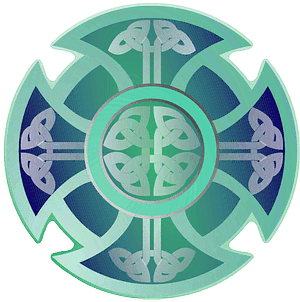In statistics, understanding the shape of your data distribution is crucial for accurate analysis. One of the key aspects of a data set’s distribution is its skewness, which tells you about the asymmetry of the data. Skewness helps identify whether the data is leaning more toward the higher or lower end of the scale. In Microsoft Excel, the SKEW function provides a way to measure this skewness directly, giving you insight into the nature of your data's distribution.
The SKEW function in Excel calculates the skewness of a data set, which quantifies how much a dataset deviates from a perfectly symmetrical distribution. In statistical terms, skewness indicates whether the distribution of data is skewed to the right (positively skewed) or to the left (negatively skewed). When a distribution is symmetrical, like a normal distribution, its skewness is close to zero. Positive skewness means that the data has a long tail on the right side, with most of the data concentrated on the left. Negative skewness indicates that the data has a long tail on the left, with most of the data concentrated on the right.
In Excel, the syntax for the SKEW function is simple and straightforward. You use it by entering the function in a cell, followed by the data range you want to analyze. The basic format looks like this: =SKEW(number1, [number2], …). The "number1" argument is required and represents the first number or range of data. If you have multiple numbers or a range of data, you can add them as additional arguments, separated by commas. For example, if you have a dataset in cells A1 to A10, the formula would be =SKEW(A1:A10).
Once you enter the formula, Excel will return a skewness value that gives you an indication of the data’s distribution. A skewness value of 0 indicates a perfectly symmetrical distribution, while a positive value shows a rightward skew, and a negative value indicates a leftward skew. For example, a skewness value of 1.5 means that your data has a moderate positive skew, while a skewness of -2.3 suggests a significant negative skew.
The SKEW function is particularly helpful in many fields, including finance, quality control, and scientific research, as it provides insight into the characteristics of your data. If you are working with financial data, for instance, knowing the skewness of returns can help you assess the risk and make more informed investment decisions. In quality control, skewness can indicate whether there is an underlying issue with the production process that needs to be addressed. In scientific research, skewness can help you determine whether your experimental data follows a normal distribution or whether adjustments need to be made for accurate analysis.
While the SKEW function provides a useful measure of data symmetry, it is important to note that it assumes the data follows a normal distribution, and its results may be skewed (no pun intended) if the data contains outliers or if the sample size is too small. A large dataset with significant outliers could result in a misleading skewness value, so it’s always a good idea to visualize the data using histograms or box plots before relying on the skewness value for decision-making.
In addition to helping with basic data analysis, the SKEW function can also be used in conjunction with other statistical functions in Excel to deepen your understanding of your data. For example, you can combine it with the AVERAGE and STDEV functions to explore how skewness relates to the mean and standard deviation of your data. If the skewness value is significantly different from zero, it may suggest that your data's central tendency (mean) is not a reliable representation of the dataset.
If you're working with large datasets or using the SKEW function in conjunction with other advanced statistical tools, be aware that Excel has a limit on the amount of data it can handle. The SKEW function works best when applied to a relatively small to moderate-sized range, and it’s important to consider the size and quality of your data before drawing conclusions from the skewness value.
Overall, the SKEW function in Excel is an invaluable tool for anyone who needs to analyze the distribution of data. Whether you’re dealing with financial returns, scientific measurements, or any other type of data, understanding the skewness can provide valuable insights into the underlying patterns and behaviors of the data. By learning how to use the SKEW function, you can better interpret your data’s distribution, make more accurate predictions, and improve your overall data analysis process.
Understanding the SKEW Function in Excel: How to Measure Data Skewness
Understanding the SKEW Function in Excel: How to Measure Data Skewness